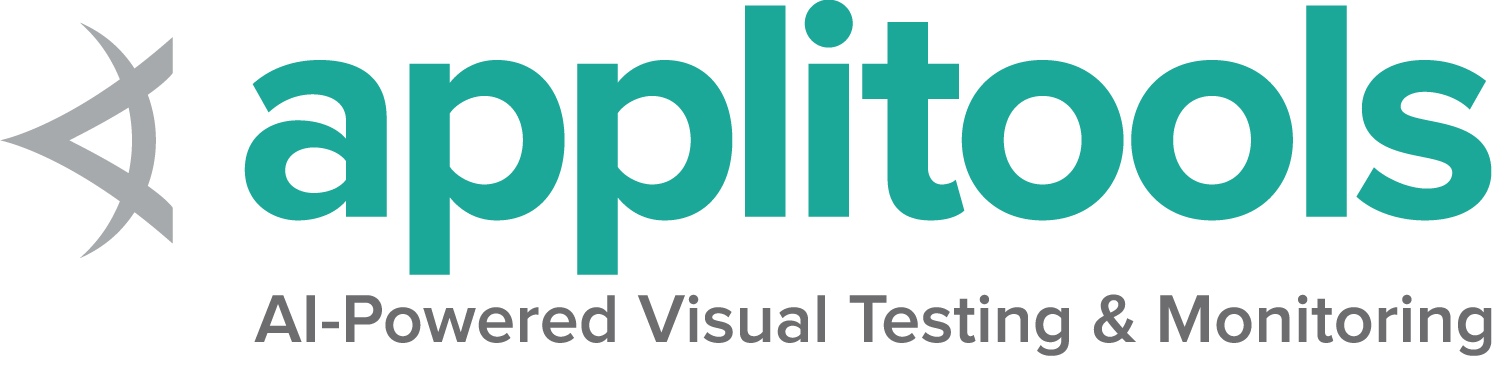Selenium Privacy Policy
Categories:
Selenium has always been committed to open-source transparency and user privacy, but we recognize that we could have done a better job communicating the details of Selenium Manager’s telemetry collection.
To address this, we have published a comprehensive Privacy Policy that clearly explains:
- What data is collected (and what isn’t)
- How we ensure compliance with GDPR and CCPA
- Why Selenium Manager includes opt-out telemetry
- How users can easily disable telemetry
The bottom line is that Selenium Manager collects only anonymous technical information to help us improve Selenium.
Additionally, starting in Selenium 4.30, Selenium Manager displays a one-time console message the first time telemetry is sent. This obviously and proactively informs users about telemetry, their right to opt out, and provides a direct link to the Privacy Policy.
Quick Recap of what Selenium Manager collects:
✔ Selenium version (to ensure compatibility across versions)
✔ Programming language (Java, Python, JavaScript, .NET)
✔ Operating system and CPU architecture (to prioritize OS support)
✔ Browser and version (to understand browser usage trends)
✔ Approximate geolocation (city-level), temporarily inferred from the IP (IP is discarded after processing)
❌ No usernames, emails, or personal identifiers
❌ No browser history or test execution data
❌ No full IP addresses (only used temporarily for location inference, then discarded)
❌ No cookies or persistent tracking
See everything for yourself: Selenium Manager Public Analytics
Opting Out of Telemetry
Like many other open-source projects, we use opt-out telemetry to ensure we receive representative, anonymous data that helps improve Selenium. We understand that some people prefer opt-in telemetry, and we explain our reasoning in detail in the Privacy Policy
Regardless, it is quite easy to disable telemetry by either:
- Setting an environment variable
SE_AVOID_STATS=true
- Using a configuration file
avoid-stats = true
Please see the Selenium Manager documentation for further details on how to do this.
Insights
Interesting tidbits we’ve learned from having opt-out telemetry over the past year:
- Selenium gets over 1 million unique users a week
- The number of unique users is growing at a rate of 10% per month
- Over 80% of sessions are on Windows
- Almost 90% of sessions use Chrome
- Fewer than 1% of sessions are with Safari or Internet Explorer
- A lot more sessions are with C# and Python than Java, and very few people are using Ruby and JavaScript
Note 1: The data only represents users who have updated to Selenium 4.19 or greater
Note 2: A unique user represents a unique session from a given IP address for that day